|
Playing audio from an external source
 select
'setup preferences' from the 'file'
menu on the main 'pal
list window' select
'setup preferences' from the 'file'
menu on the main 'pal
list window'
select the 'audio setup' tab
click on the 'input mixer settings' link
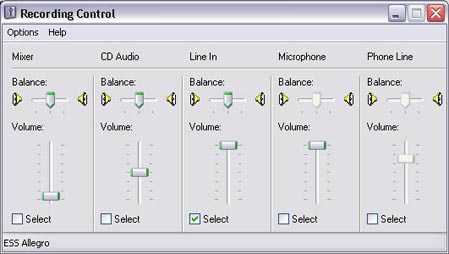
Your windows 'recording control' panel will
contain various sliders where you can adjust the level of the devices when
you are recording or 'broadcasting' music or speech into a chat room
To play audio from an external source like a video tape player, external DVD player, or a video camera, we would want to select the 'line in' device.
The first thing you need to do is make sure you actually have something plugged into the sound card. The 'line in' input on your sound card is probably unoccupied unless you have a TV tuner card like the ATI All-In-Wonder installed. (most laptops do not have 'line in' connectors)
You may need to purchase an inexpensive adapter from Radio Shack or other electronics outlet. Your sound card will usually have a 1/8th inch round (female) stereo input plug. Depending on your cabling requirements you will have to find cables or adapters to suit your needs.
Tell the customer service representative what you want to plug into your computer. Be sure to tell them that it's a standard 1/8th inch female stereo plug, just like a set of small headphones would plug into.
The most common configuration would be 'Stereo RCA (female) to 1/8th inch stereo (male)'. This adapter will let you plug in the audio feed from most camcorders, video tape decks, CD players, DVD players, and video cameras.
Just use a standard Stereo RCA audio cable to patch between your audio device and your adapter to your computer.
You should now be able to play audio from your external device into the room.
Start the device and 'key up' in the room by pressing the CTRL key on your keyboard, or select 'Lock Microphone' from the 'Actions' menu in the group window.
Adjust your 'Line In' slider on this panel if your audio is too loud or too soft. You should see the little microphone modulation bar bouncing 3/4 of the way up for good quality. You will find the microphone modulation bar to the right of the 'Push to talk' button in the group window.
You can see that this mixer panel has various devices available.
Your microphone would be selected by default.
Don't forget to re-select the microphone again when you wish to speak into the chat room!
|